First, I clicked a quick picture of myself on my computer's webcam in my kitchen.

Then, I proceeded to create multiple layers on Photoshop, using my picture as the background template. For my hair, I googled multiple images of Ocean waves. And for my skin, I chose to use a surf beach.
These two images were the main clips for the pic.



By bumping up the resolution to 300 dpi, it made the images incredibly pixalated but by using layers of pictures with larger resolution, I was able to blend the collage in an aesthetically pleasing manner.
I used the following tools and blending procedures:
Layers
Level adjustments
Burn (layer)
Hard Light (layer)
Soft Light (Layer)
Contrast/Brightness adjustments
Color level adjustments
Smudge tool
The most fun I had with this project was clipping out various waves and fitting them like a puzzle into my picture. For my eye, I used an aquamarine. For my shirt, I used orange coral. For the frame, I used coral (for pattern reasons), and the Beta I found online.
Combining these principles, I decided to put a play on a famous painting - This is not a pipe.
The text, visuals, layers, images, splicing, and pictures all combined created this final piece.

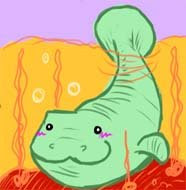
No comments:
Post a Comment